23 Mar 2016
How to Add Categories to Pages in WordPress

By default, WordPress has four taxonomies that comes with right after the installation and Category is one of them. Other three taxonomies are Tags, Link Category, and Post Formats. So Category is used to group the contents into the different sections. The Posts in WordPress can be determined by which category they fall in. For
05 Mar 2016
How to Write Blog Post with SEO YOAST Plugin

SEO (Search Engine Optimization) is the process of fetching heavy traffic from the free organic or natural search results on the search engine sites. Major search engines such as Google, Bing and Yahoo use a complex algorithm that turns data into search results. The higher your page ranks in the result, the better, as it allows more
19 Feb 2016
Different Excerpt Lengths in different Pages in WordPress

When it comes to WordPress Theme Development, it is important for developers to create a unique, clean and flexible site for both front-end as well as back-end users. You may want to show readers short description of your blogs i.e. Post Excerpts on Homepage or The Front Page and want readers to click on the Title or View More links and
14 Jan 2016
Prevent TinyMCE from Removing span tags in WordPress

If you are working in WordPress as a front-end developer, most of the time you use HTML editor to add contents using HTML code for a better styling. <span> tag is one of the important tags in HTML which provides a hook to style the elements with CSS, or even manipulate with JavaScript. However, If you have
07 Jan 2016
How To Integrate Bootstrap Navwalker Menu in WordPress
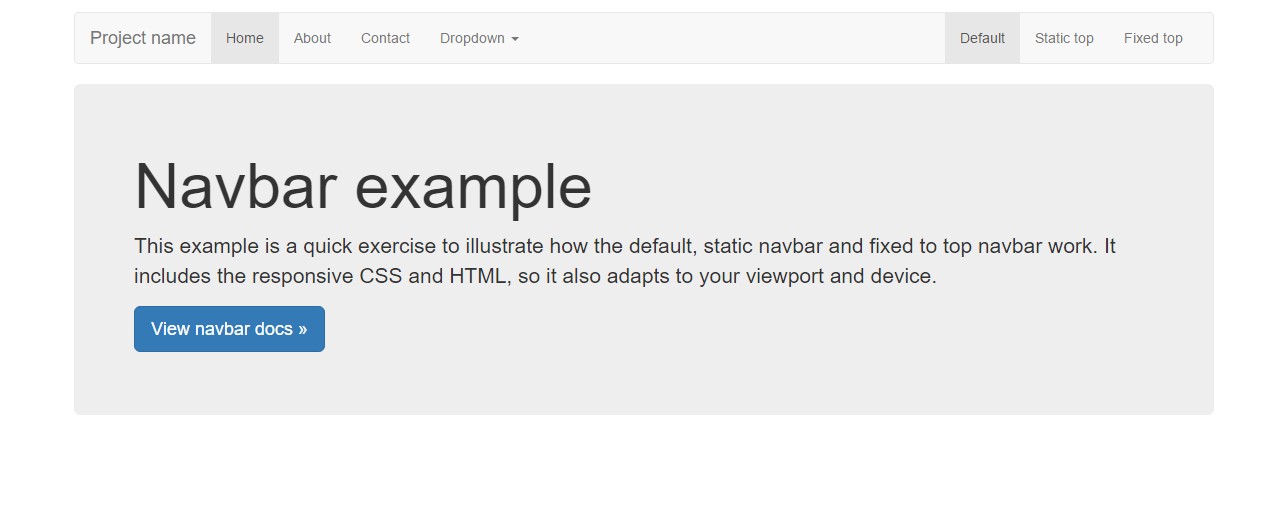
Bootstrap is very easy to use and it is one of the most popular CSS frameworks which is used in most of the modern websites. It is also an open source and free front-end framework for creating various beautiful websites and web applications. Many Free, as well as Premium Templates, can be downloaded online. There are also other alternatives for bootstrap but
01 Oct 2015
Sublime Text 3 Licence Key free

Steps for Sublime Text 3 Licence Key Free Activation (works on 3083 build!) Go to Menu -> Help -> Enter License (Press Alt key for Sublime Menu) Copy the license key available below and paste it into the textbox > Click the Use License button. Enjoy! ! Download Sublime Text —– BEGIN LICENSE —– Michael Barnes Single User
